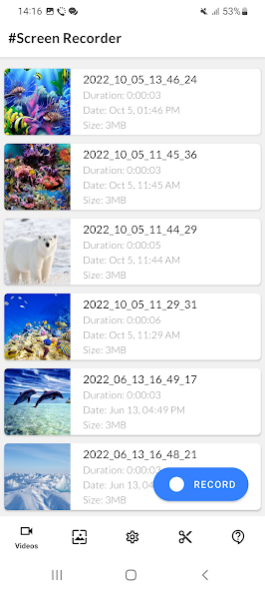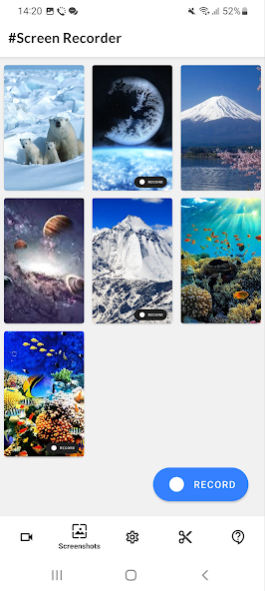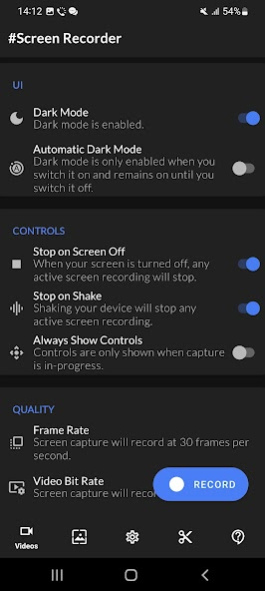Screen Recorder 394.0
Free Version
Publisher Description
Screen Recorder is an app help you easy record screen. You can record video, record game on your device or record video to help your friends.
[Main Feature]
+ Record screen
+ Trim video after screen or any video have format MP4 available on device
+ Record sound of MIC when record screen video
+ Support save video in sdcard or anything location which do you want.
+ Capture screen to take a clear Screenshot
+ Record Gameplay on your phone
+ Internal audio recording without noise (ONLY Android 10 or above)
+ YouTube & RTMP Live stream: be a gaming streamer to gain fun and popularity
+ Video Editor: trim, remove the middle part, add music and speed control
+ Export Full HD video with custom settings: 240p to 1080p, 60FPS, 12Mbps
+ No watermark: record a clean video & screenshot
+ No recording time limits & No root needed
Floating window: One touch to snap the exact moment or hide it when it’s not needed
+ Countdown timer: to be a fully prepared recorder
+ Alternative storage location: internal storage/ SD card
+ Easy to pause/resume recording, rotate screen
About Screen Recorder
Screen Recorder is a free app for Android published in the Video Tools list of apps, part of Audio & Multimedia.
The company that develops Screen Recorder is Share File Technologies by 090 Bravo. The latest version released by its developer is 394.0.
To install Screen Recorder on your Android device, just click the green Continue To App button above to start the installation process. The app is listed on our website since 2023-08-22 and was downloaded 5 times. We have already checked if the download link is safe, however for your own protection we recommend that you scan the downloaded app with your antivirus. Your antivirus may detect the Screen Recorder as malware as malware if the download link to screenrecorder.screenrecorder.screenrecorder.free is broken.
How to install Screen Recorder on your Android device:
- Click on the Continue To App button on our website. This will redirect you to Google Play.
- Once the Screen Recorder is shown in the Google Play listing of your Android device, you can start its download and installation. Tap on the Install button located below the search bar and to the right of the app icon.
- A pop-up window with the permissions required by Screen Recorder will be shown. Click on Accept to continue the process.
- Screen Recorder will be downloaded onto your device, displaying a progress. Once the download completes, the installation will start and you'll get a notification after the installation is finished.